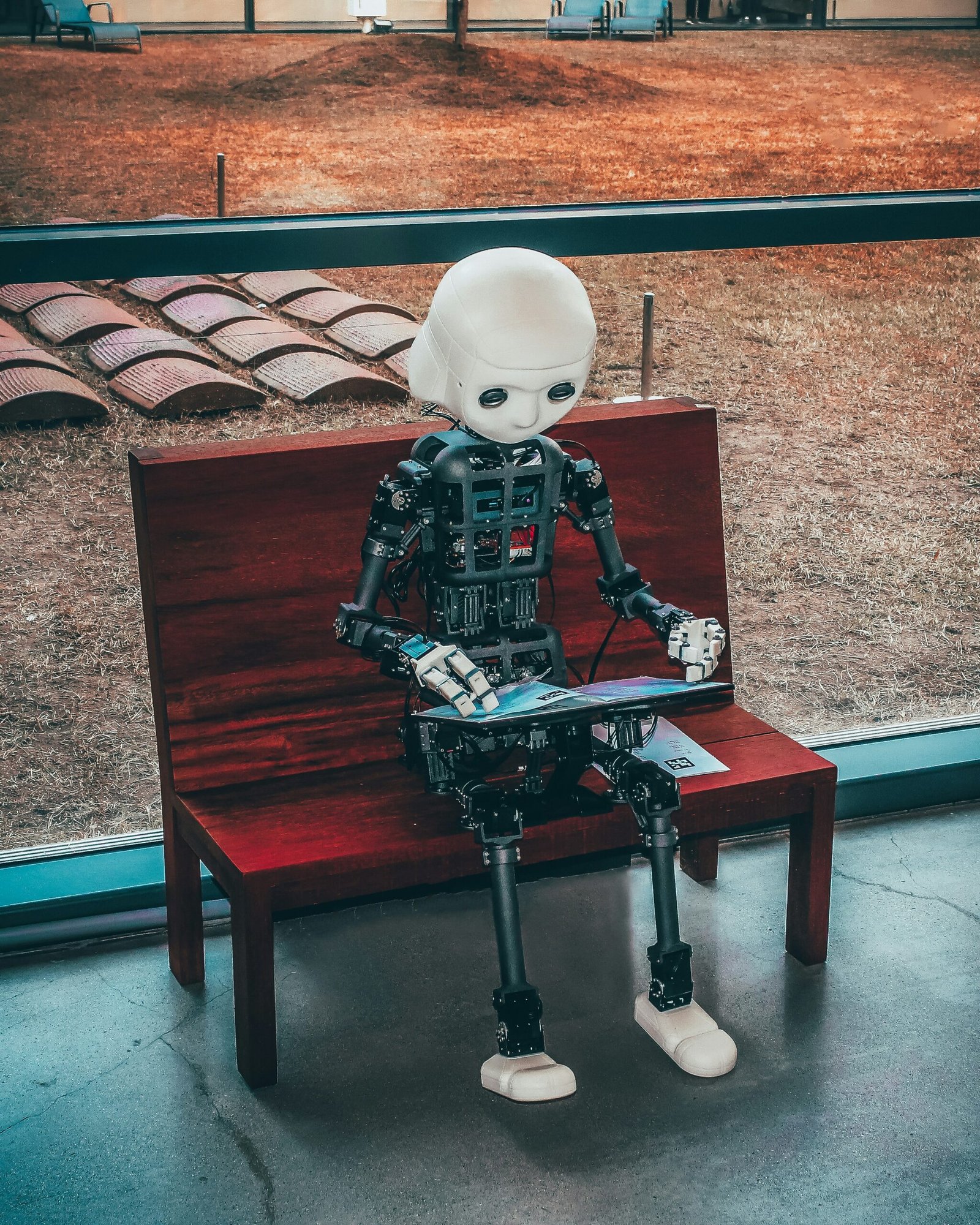Understanding Canva’s AI Image Editing Features
Canva’s AI Image Editor offers a suite of powerful features designed to simplify the image editing process, even for those with minimal design experience. The platform’s intuitive user interface ensures that users can easily navigate through various options, making it accessible to both beginners and seasoned designers alike. Key among these features is the AI-powered background removal tool, which allows users to effortlessly eliminate unwanted backgrounds from images with a single click. This feature is particularly useful for creating polished social media posts and professional marketing materials.
Another standout feature is Canva’s Magic Resize tool. This AI-driven function enables users to automatically resize their designs to fit different dimensions, such as those required for Instagram, Facebook, or Twitter, without compromising the layout or visual quality. This saves time and ensures consistency across various platforms. Additionally, the intelligent design suggestions provided by Canva’s AI system help users enhance their images by offering recommendations on layout improvements, color adjustments, and optimal element placement.
The underlying AI technology in Canva’s image editor works by analyzing the elements within an image and making real-time adjustments to enhance its overall quality. For instance, the AI can automatically adjust colors to ensure they are visually appealing and harmonious, or enhance image sharpness and clarity. These automatic enhancements are particularly beneficial for users looking to create high-quality visuals quickly and efficiently.
Examples of utilizing these tools are abundant. For social media posts, the background removal tool can help create clean, focused images that stand out in a crowded feed. In marketing materials, the Magic Resize feature ensures that promotional content maintains its integrity across various formats. For presentations, intelligent design suggestions can help create visually striking slides that convey the intended message effectively. By leveraging Canva’s AI Image Editor, users can unlock a new level of creativity and efficiency in their design projects.
Practical Applications and Benefits of Using Canva’s AI Image Editor
Canva’s AI image editor revolutionizes the way individual creators, small business owners, and professional designers approach their projects. By leveraging AI technology, users can efficiently handle repetitive tasks, such as resizing images, removing backgrounds, and enhancing photos, significantly cutting down the time and effort required for these activities. This automation not only boosts productivity but also frees up creative energy for more innovative aspects of design.
Individual creators, for instance, benefit from the AI image editor’s ability to generate smart design suggestions. Whether it’s a social media post, a blog graphic, or a personal project, the AI tools provide tailored recommendations based on the user’s input, ensuring a polished and professional outcome even for those with minimal design experience. This feature democratizes design, making high-quality creative work accessible to everyone.
Small business owners find Canva’s AI capabilities particularly advantageous for branding and marketing purposes. The AI-driven tools streamline the creation of consistent and visually appealing marketing materials, such as flyers, posters, and social media graphics. By maintaining brand consistency across various platforms, businesses can enhance their brand identity and engagement with their target audience. Additionally, the time saved on design tasks allows business owners to focus on other critical areas of their operations.
Professional designers also reap significant benefits from Canva’s AI image editor. The AI tools can handle mundane tasks, allowing designers to concentrate on more complex and creative aspects of their projects. For example, the background removal tool swiftly isolates subjects from their backgrounds, a task that would otherwise be time-consuming. Moreover, the AI’s ability to suggest design elements based on the project’s theme and color scheme can inspire new ideas and streamline the creative process.
Case studies and user testimonials highlight the transformative impact of Canva’s AI on productivity and creativity. Users report enhanced efficiency, improved design quality, and increased satisfaction with their work. However, it is essential to acknowledge potential limitations when using AI-driven tools. Occasionally, the AI might not fully capture the user’s vision or produce less accurate results for complex tasks. To mitigate these issues, users should combine AI capabilities with their design expertise and make manual adjustments when necessary, ensuring the final product meets their standards.