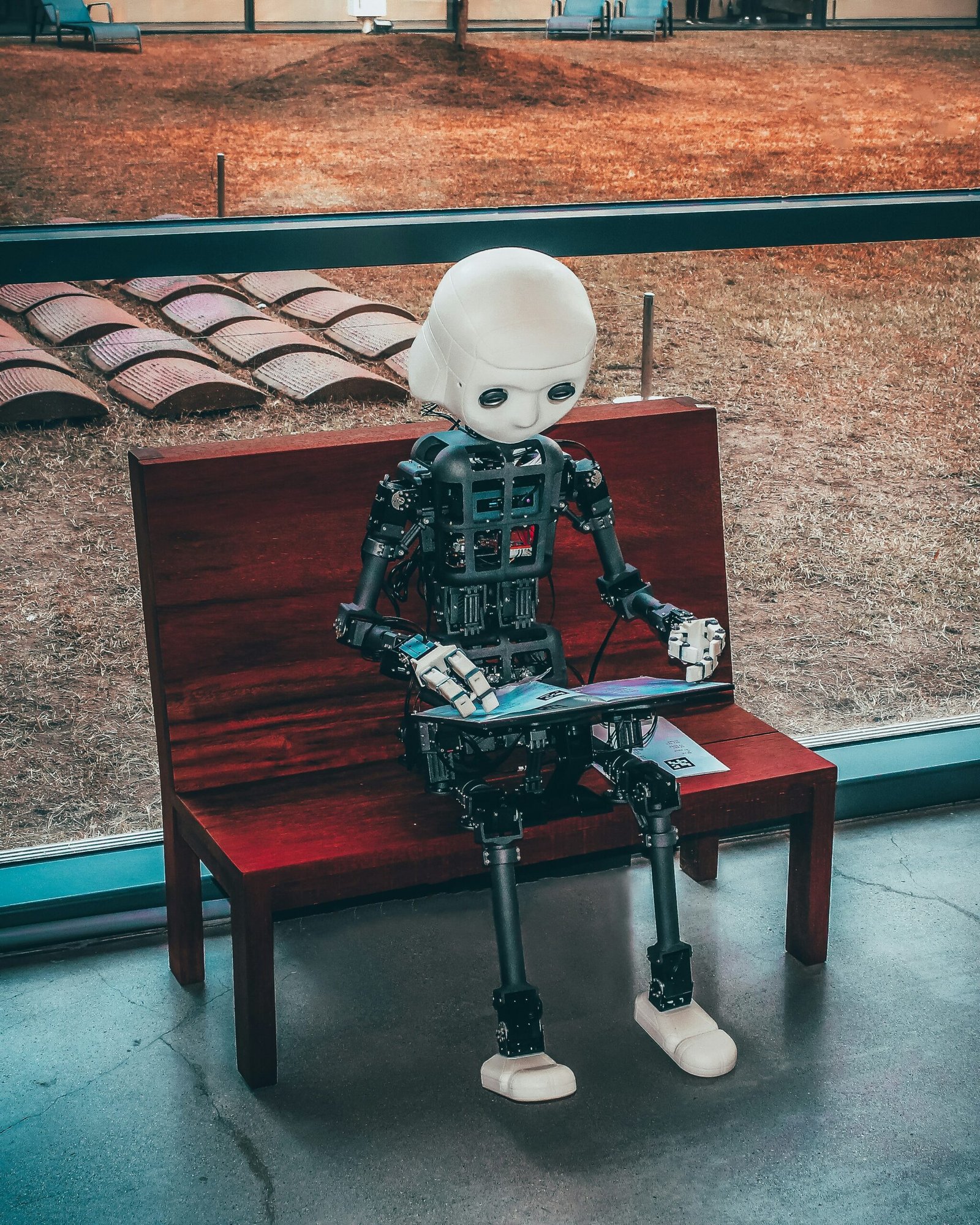Introduction to AI Image Editing
AI image editing represents a revolutionary advancement in the field of digital imagery, leveraging artificial intelligence (AI) to enhance, manipulate, and transform images. This technology utilizes sophisticated algorithms to perform complex editing tasks that were traditionally time-consuming and required significant expertise. By learning from vast datasets of images, AI can automatically adjust lighting, remove unwanted elements, enhance colors, and even apply artistic effects, making high-quality image editing accessible to everyone.
The popularity of AI image editing stems from its ability to simplify what were once intricate and laborious processes. Traditional image editing tools often demanded a steep learning curve and extensive technical knowledge. In contrast, AI image editors offer user-friendly interfaces and automated features, allowing users of all skill levels to achieve professional-grade results. This democratization of image editing not only saves time but also expands creative possibilities for both amateurs and professionals.
One of the key benefits of AI image editors is their efficiency. Tasks that might take hours using conventional methods can now be completed in minutes. For instance, AI can detect and correct imperfections in photos, enhance resolution, and even generate entirely new content, all with minimal user input. This level of automation enables users to focus more on their creative vision rather than the technicalities of editing.
The integration of AI in image editing has had a profound impact on creative industries. Photographers, designers, and artists are increasingly adopting AI tools to streamline their workflows and push the boundaries of their creativity. Traditional image editing software is evolving to incorporate AI features, recognizing the growing demand for more intelligent and intuitive tools.
In summary, AI image editing is transforming the way we approach digital imagery. By making advanced editing techniques accessible and efficient, AI is not only enhancing the quality of our visual content but also empowering a broader range of individuals to engage in creative expression.
Top Free AI Image Editors to Try
In the ever-evolving world of digital creativity, AI-powered image editors have become indispensable tools for both professionals and hobbyists. Below, we examine some of the top free AI image editors currently available, highlighting their features, ease of use, and any limitations.
1. Fotor
Fotor offers a robust suite of AI-driven tools, including automatic enhancements, background removal, and creative filters. Its user-friendly interface makes it accessible for beginners, while advanced features cater to experienced users. Fotor’s unique selling point is its “1-Tap Enhance” feature, which automatically adjusts brightness, contrast, and saturation. However, users should be aware of potential watermarks on free-tier images and the availability of in-app purchases for advanced functionalities.
2. Pixlr
Pixlr boasts a comprehensive range of AI tools like object recognition, background removal, and various creative filters. Its interface is intuitive, offering a seamless editing experience. One of its standout features is the “Auto Fix” tool, which intelligently adjusts image settings for optimal results. Pixlr is highly regarded for its speed and efficiency, though the free version may include ads and watermarks. User feedback often highlights its effectiveness and ease of use.
3. PhotoScape X
PhotoScape X is a versatile editor that includes AI features such as automatic photo corrections and creative filters. It provides a broad range of functionalities, from basic editing to advanced photo manipulation. Its unique selling point is the “Magic Color” tool, which enhances image colors with a single click. While the free version is comprehensive, it does offer additional features through in-app purchases. Users appreciate its depth of features and the professional quality of its outputs.
4. GIMP with AI Plugins
GIMP, an open-source image editor, can be enhanced with various AI plugins. These plugins offer features like automatic enhancements, background removal, and object recognition. GIMP’s flexibility and customization options make it a favorite among advanced users. However, its steep learning curve may be a drawback for beginners. Despite this, its extensive community support and range of capabilities make it a powerful tool in the right hands.
5. LunaPic
LunaPic offers a straightforward interface with a variety of AI tools, including automatic enhancements and creative filters. Its unique selling point is the wide array of artistic effects that can transform photos into works of art. While it is easy to use, the interface may appear outdated to some users. Additionally, the free version includes ads. Despite these limitations, LunaPic is praised for its range of creative options and ease of access.
Below is a comparison chart to help you evaluate which AI image editor might best suit your needs:
| Editor | Best Features | Limitations |
|---|---|---|
| Fotor | 1-Tap Enhance, Background Removal | Watermarks, In-app purchases |
| Pixlr | Auto Fix, Object Recognition | Ads, Watermarks |
| PhotoScape X | Magic Color, Creative Filters | In-app purchases |
| GIMP with AI Plugins | Customizable, Extensive Features | Steep Learning Curve |
| LunaPic | Artistic Effects, Easy to Use | Outdated Interface, Ads |